Manage Postbacks
Postbacks are automated notifications sent to you when important events occur—such as new signups, payments, cancellations, or changes in member accounts. They help keep your website or service up to date by notifying you immediately when to grant or remove access, update records, or trigger other actions.
Real-World Example: When someone purchases a subscription to your website, Segpay processes the payment and immediately sends a postback to your server saying "Grant access to user John Smith for Premium Membership.
What You'll Accomplish
This guide will help you configure postbacks to receive real-time notifications from Segpay when important events occur—such as sign-ups, payments, cancellations, or dispute updates. You'll learn about available postback types and how to customize the information you receive using parameters.
Understanding Postbacks
Postback Types Comparison
There are 3 types of postbacks, each serving different business needs:
| Postback Type | Primary Purpose | Technical Behavior | When to Use |
|---|---|---|---|
| Member Management | Keeps your system synced with real-time changes to member access (access granted or revoked) | Synchronous: Waits for your server response, times out if no response | Subscription sites, membership platforms, content services |
| Transactional | Tracks all payment activities | Asynchronous: Sends data without waiting for server response, uses HTTP status code | Financial reporting, affiliate tracking, analytics |
| PayPal Dispute | Handles PayPal dispute notifications | Event-driven: triggered by PayPal dispute events | Real-time PayPal dispute monitoring and response |
Member Management Postbacks
Best For: Subscription sites, membership platforms, and content services.
| Postback | What It Does | When It Triggers |
|---|---|---|
| Inquiry | Notifies your system to check if a username exists, and allows Segpay to assign an alternative (the consumer’s email) if needed | During the signup/payment process, immediately after a username and/or password is collected on the payment page |
| Enable | Notifies your system to grant access to the member for services purchased | Right after a purchase is authorized and completed |
| Disable | Sends a notification to remove access for a member whose subscription expired or was terminated | After a subscription expires naturally, or when a chargeback, refund, or cancellation request results in access termination |
| Cancellation | Sends a notification a member canceled their subscription or requested a refund | Immediately after the cancellation or refund/cancellation request is processed |
| Reactivation | Sends a notification that a canceled or expired subscription has been reactivated | After a successful reactivation event, such as when a consumer reactivates their subscription via a self-service portal or support action |
| Transpost | Sends details about every transaction | When any transaction is processed: payment, refund, void, chargeback, etc. |
| PayPal | Sends details about PayPal dispute events | When a PayPal dispute event occurs: Dispute Created, Dispute Updated, Dispute Needs Response, Dispute Resolved |
Transactional Postbacks
Best For: Financial reporting, affiliate tracking, analytics
| Postback | What It Does | When It Triggers |
|---|---|---|
| Transpost | Sends details about every transaction | When any transaction is processed: payment, refund, void, chargeback |
You can set up to 4 different transactional postback destinations. If using Segpay Affiliate Master, 2 destinations are automatically reserved, leaving you 2 remaining for custom integrations.
PayPal Dispute Postbacks
Best For: Merchants processing PayPal payments who need real-time dispute updates
| Postback | What It Does | When It Triggers |
|---|---|---|
| PayPal Dispute | Sends details about PayPal dispute events | When a PayPal dispute status changes: Dispute Created, Updated, Needs Response, Resolved |
Adding a New Postback
This section covers everything you need to quickly add your first postback.
-
Access Manage Postbacks:
-
Log into the Segpay Merchant Portal: https://mp.segpay.com
-
Click "My Websites" in the main navigation.
-
Select "Manage Postbacks" from the drop-down menu.
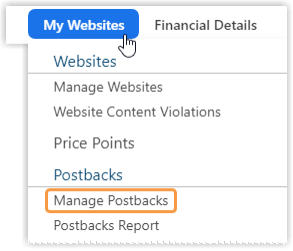
-
-
Add a New Postback:
-
Select your merchant account (if you have multiple).
-
Click the "Add new postback" button.
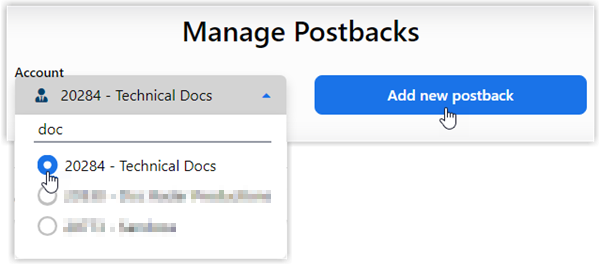
-
Enter a descriptive name in the Description field.
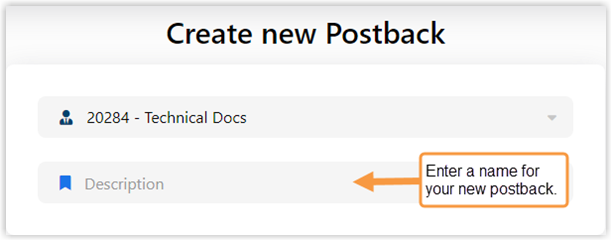
Best Practice: While optional, adding a description helps identify purpose and target system, especially when managing multiple configurations.
Example: "Website.com Member Access"
-
-
Configure Postback:
-
Click the drop-down menu to display the postback input fields for one of the postback types (Member Management, Transaction, PayPal Dispute).
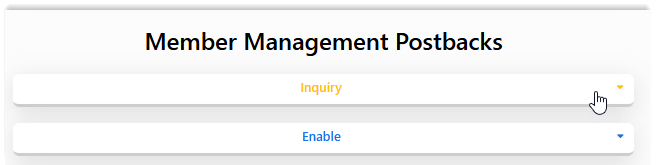
-
Enter your server URL (HTTPS automatically added)
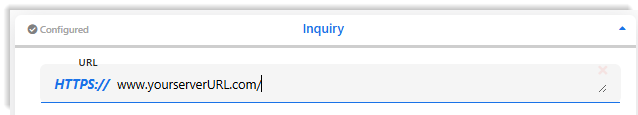
You can add parameters to your server URL or leave them out to receive all available postback data.
-
Enter response codes (use simple strings like "OK" and "ERROR")
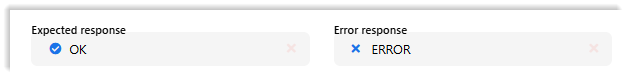
-
Enter Failed Postback Notification Options (optional):
-
Email: Enter an email to receive notifications for failed postbacks. Required if ‘Retry Postback’ is enabled.
-
Retry Postback: Enable automatic retry attempts
-
Member Management: Every 5 minutes for up to an hour
-
Transaction: Hourly for up to 12 hours
-
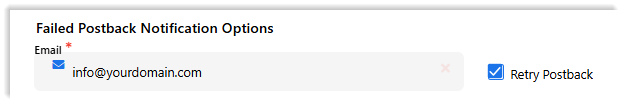
-
-
Add authentication (if needed):
-
Domain: Enter URL if script is password-protected
-
Username/Password: Enter access credentials
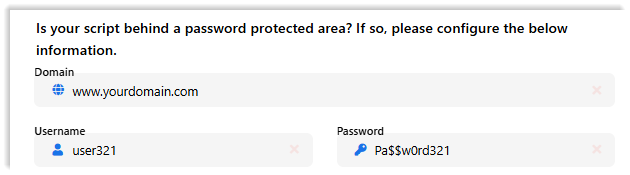
-
-
Add additional postback types as needed.
-
-
Save your Configuration: Click Save to save all your settings.
Verification: A "Successful" message appears.
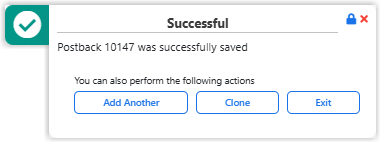
Understanding Parameters
A parameter is a piece of data that you can include in your postback URL to customize what information Segpay sends to you. Think of parameters as specific instructions that tell Segpay exactly which details you want to receive when an event happens.
-
Customize Your Postback: Add specific parameters to your postback URL to receive only desired data.
-
Default Behavior: If no parameters are specified, you receive all available data for that postback type.
Example Implementation
URL with Parameters:
https://www.yourserver.com/scriptname.php?action=Enable&username=<extra username>&purchaseid=<purchaseid>What Segpay Sends:
https://www.yourserver.com/scriptname.php?action=Enable&username=johndoe&purchaseid=123456Your System Response:
-
Reads parameters:
action=Enable,username=johndoe,purchaseid=123456 -
Processes action: Grants access to user "johndoe"
-
Records transaction: Logs purchase ID for tracking
-
Returns confirmation: Sends "OK" response to Segpay
Postback Parameters Reference
This section lists all available postback parameters organized by functional category.
Transaction Parameters
| Parameter | Description | Example/Value | Available for Postback Types |
|---|---|---|---|
<Action>
|
Action that generated this postback | Inquiry: Probe
Enable: Enable Disable: Disable Cancel: Cancel Reactivation: Reactivation Transaction: Auth, Void |
Inquiry, Access Enable, Access Disable, Cancellation, Reactivation, Transaction |
<purchaseid>
|
Purchase ID of transaction | SP12345678 | Inquiry, Access Enable, Access Disable, Cancellation, Reactivation, Transaction |
<tranid>
|
Transaction ID of transaction | T9876543 | Inquiry, Access Enable, Transaction |
<approved>
|
Transaction authorization status | Yes = Authorized
No = Declined |
Inquiry, Access Enable, Transaction |
<trantype>
|
Transaction type | sale = sale charge = chargeback credit = refund |
Inquiry, Access Enable, Transaction |
<stage>
|
Type of transaction that triggered event | Initial, Conversion, Rebill, Instantconversion | Inquiry, Access Enable, Transaction |
<price>
|
Transaction Amount | 29.95 | Inquiry, Access Enable, Transaction |
<currencycode>
|
Currency used for transaction | USD, EUR, GBP | Inquiry, Access Enable, Reactivation, Transaction |
Member Account Parameters
| Parameter | Description | Example/Values | Available Postback Types |
|---|---|---|---|
<extrausername>
|
Username collected on pay page | john_smith | Inquiry, Access Enable, Access Disable, Cancellation, Reactivation, Transaction |
<extrapassword>
|
Password collected on pay page | SecurePass123 | Inquiry, Access Enable, Access Disable, Cancellation, Reactivation, Transaction |
<billname>
|
Consumer's first and last name | John Smith | Inquiry, Access Enable, Reactivation, Transaction |
<billnamefirst>
|
Consumer's first name | John | Inquiry, Access Enable, Reactivation, Transaction |
<billnamelast>
|
Consumer's last name | Smith | Inquiry, Access Enable, Reactivation, Transaction |
<billemail>
|
Consumer's email address | john@example.com | Inquiry, Access Enable, Transaction |
<billphone>
|
Consumer's phone number (check transactions only) | +1-555-123-4567 | Inquiry, Access Enable, Transaction |
Billing Address Parameters
| Parameter | Description | Example//Values | Available Postback Types |
|---|---|---|---|
<billaddr>
|
Consumer's billing street address | 123 Main Street | Inquiry, Access, Enable, Transaction |
<billcity>
|
Consumer's billing city | Anytown | Inquiry, Access, Enable, Transaction |
<billstate>
|
Consumer's billing state | CA | Inquiry, Access, Enable, Transaction |
<billzip>
|
Consumer's billing zip code | 90210 | Inquiry, Access, Enable, Transaction |
<billcntry>
|
Consumer's billing country (ISO 2-character code) | US | Inquiry, Access, Enable, Transaction |
Payment and Subscription Parameters
| Parameter | Description | Example/Values | Available for Postback Types |
|---|---|---|---|
<paymentaccountid>
|
Secure ID for credit card identification | Encrypted string | Transaction |
<ival>
|
Initial transaction amount | 9.95 | Inquiry, Access Enable Transaction |
<iint>
|
Length in days of initial billing period (trial) | 7 | Inquiry, Access Enable, Transaction |
<rval>
|
Recurring billing amount (0 if none) | 29.95 | Inquiry, Access Enable, Reactivation, Transaction |
<rint>
|
Length in days of recurring billing period | 30 | Inquiry, Access Enable, Reactivation, Transaction |
<desc>
|
Bill configuration description | Premium Membership | Inquiry, Access Enable, Reactivation, Transaction |
Card Information Parameters
| Parameter | Description | Example/Values | Available for Postback Types |
|---|---|---|---|
<cardtype>
|
Card brand | Visa, MasterCard, JCB, Discover, eCheck, DirectDebit | Transaction |
<ccfirst6>
|
First 6 digits (BIN number) - requires merchant configuration | 424242 | Transaction |
<cclast4>
|
Last 4 digits - requires merchant configuration | 4242 | Transaction |
<ccbincountry>
|
Two-character ISO code for card BIN country | US | Transaction |
<authcode>
|
Transaction response code | Various bank codes | Transaction |
<prepaidindicator>
|
Prepaid card indicator | Y,N | Inquiry, Access Enable, Transaction |
Security and Authentication Parameters
| Parameter | Description | Example/Values | Available for Postback Types |
|---|---|---|---|
<SCArequired>
|
Strong Customer Authentication required (PSD2 | Yes, No | Transaction |
<3DSauthenticated>
|
3-D Secure authentication status | Yes, No | Transaction |
<3DSauthenticationtype>
|
Type of 3-D Secure authentication (not currently used) | TBD | Transaction |
Tracking and Technical Parameters
| Parameter | Description | Example/Values | Available for Postback Types |
|---|---|---|---|
<ipaddress>
|
Consumer IP address | 192.168.1.1 | Inquiry, Access Enable, Transaction |
<transguid>
|
Transaction Global Unique Identifier | Generated GUID | Inquiry, Access Enable, Transaction |
<standin>
|
Stand-in processing status | -1 = Not supported 0 = No stand-in 1 = Stand-in occurred | Inquiry, Access Enable, Transaction |
<xsellnum>
|
Cross-sell sequence number | 0 = Main 1 = First cross-sell 2 = Second cross-sell | Inquiry, Access Enable, Transaction |
<relatedtranid>
|
Original transaction ID (refunds/voids/chargebacks) | Original tranid | Transaction |
<urlid>
|
Numeric website ID in Segpay system | 12345 | Inquiry, Access Enable, Access Disable, Reactivation, Transaction |
<eticketid>
|
PackageID:BillConfigID format | 123:456 | Inquiry, Access Enable, Reactivation, Transaction |
Timestamp Parameters
| Parameter | Description | Example/Values | Available for Postback Types |
|---|---|---|---|
<transtime> |
Transaction date/time (GMT, URL-encoded) | 7%2f28%2f2008+3%3a38%3a43+PM | Inquiry, Access Enable, Transaction |
<reactivationtimestamp> |
Reactivation date/time (GMT, URL-encoded) | 7%2f28%2f2008+3%3a38%3a43+PM | Reactivation |
<nextbilldate> |
Next rebill date for reactivated subscription | mm/dd/yyyy | Reactivation |
<lastbilldate> |
Last billing date for reactivated subscription | mm/dd/yyyy | Reactivation |
Refund and Cancellation Parameters
| Parameter | Description | Example/Values | Available for Postback Types |
|---|---|---|---|
<refundreasoncode> |
Refund reason code | Various reason codes | Access Disable, Transaction |
<refundcomment> |
Additional refund comment | User-entered text | Access Disable, Transaction |
<refundedby> |
Name of person who processed refund | Admin name | Access Disable, Transaction |
<cancelreasoncode> |
Cancellation reason code | Various reason codes | Cancellation, Transaction |
<cancelcomment> |
Additional cancellation comment | User-entered text | Cancellation, Transaction |
<cancelledby> |
Name of person who processed cancellation | Consumer name | Cancellation, Transaction |
Custom and Reference Parameters
| Parameter | Description | Example/Values | Available for Postback Types |
|---|---|---|---|
<extra merchantpartnerid>
|
Affiliate ID for tracking | ABC123 | Inquiry, Access Enable, Transaction |
<extra ref1> through <extra ref10> |
Encrypted merchant reference variables | Custom data | Inquiry, Access Enable, Transaction |
<extra xxxx> |
Dynamic variables passed during checkout | Any custom | Inquiry, Access Enable, Transaction |
<singleusepromo> |
Single-use promotion indicator | Yes, No | Transaction |
Browser and Device Parameters
| Parameter | Description | Example/Values | Available for Postback Types |
|---|---|---|---|
<extra browsertype> |
Browser type at transaction time | Various browser identifiers | Inquiry, Access Enable, Transaction |
<extra browserversion> |
Browser version at transaction time | Mozilla%2f5.0+... | Inquiry, Access Enable, Transaction |
<extra ipcountry> |
Two-character ISO country code for IP | US | Inquiry, Access Enable, Transaction |
<extra ismobiledevice> |
Mobile device indicator | True, False | Inquiry, Access Enable, Transaction |
<extra platform> |
Platform identified at transaction time | Various platform identifiers | Inquiry, Access Enable, Transaction |
<extra template> |
Pay page template for transaction | Template identifier | Inquiry, Access Enable, Transaction |
Amount Verification Parameters
| Parameter | Description | Example/Values | Available for Postback Types |
|---|---|---|---|
<authprice> |
Converted amount for Amount Verification | Converted amount | Transaction |
<authcurrency>
|
Currency for Amount Verification | Consumer-selected currency | Transaction |
Managing Existing Postbacks
Viewing All Postbacks
Navigate to My Websites > Manage Postbacks to view all configurations.
Each row displays:
-
Postback ID and Description
-
Configured postback types (green checkmarks)
-
Postback types not configured (red x)
-
Edit and Clone options
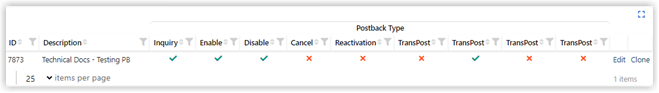
Large List Management
-
Search: Use search box to find specific configurations
-
Pagination: Adjust items per page (25, 50, 100, or "All")
-
Navigation: Use arrows to move between pages

Editing & Cloning
-
Edit link: Modify existing postback configuration.
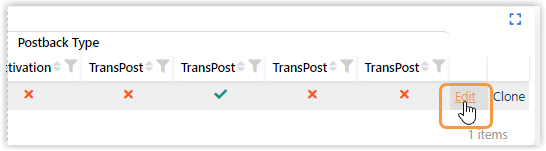
-
Clone link: Create copy for similar setup needs. Saves time when setting up multiple similar postbacks.
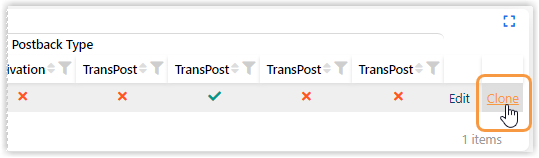
Troubleshooting
Common Postback Issues & Solutions
| Symptom (what you notice) |
Possible Cause(s) | Recommended Actions |
|---|---|---|
| Missing postbacks |
|
|
| Intermittent postback delivery |
Server Performance issues:
|
Monitor server performance and uptime:
|
| Postbacks received but not processing correctly |
Incorrect endpoint logic:
|
Review and test your postback handler code:
|
| Postbacks rejected in Segpay Merchant Portal (in red text) | Response string mismatch (case-sensitive) | Update server to return the exact response string Segpay expects (case matters) |
| Failed or incomplete transactions in your system |
Missed or delayed postbacks:
|
Review server logs for incoming Segpay requests and errors:
|
Server Requirements Checklist
If a solution above suggests checking your server or hosting configuration, review the requirements below. If using third-party hosting, most providers already meet these, but share this table if you encounter technical errors.
| Server Requirement | Prevents These Errors/Issues |
|---|---|
| Whitelist Segpay IPs |
Postback Error Bad IP, missing postbacks |
| Accept POST and GET | Missing postbacks, method not allowed errors |
| Respond within 10–30 seconds | A task is canceled (timeout), missing postbacks |
| Support modern SSL/TLS ciphers | Prevents “An Error Occurred while sending the request” due to cipher mismatch. |
| Correctly parse/process postback data | Failed/incomplete transaction processing |
| Monitor uptime/performance | Intermittent / missing postbacks |
| Enable/configure postbacks in Segpay portal | Missing postbacks. |
| Log incoming requests and errors | Troubleshooting, verifying postback receipt |
Getting Help