Instant Conversion
Instant conversion is a type of price point that allows consumers to convert to a full membership immediately before a limited trial period ends. The offer will be valid up to 12 hours before the end of the trial.
When setting up an Instant Conversion price point, you can decide to reward your consumer in two ways:
-
Give your consumers an incentive to convert early by offering a discount rate if they do. Specify the discounted price – which applies to the initial and recurring payments – that they will be charged if they choose instant conversion.
-
Adjust Trial Length at Time of Conversion
Select this option to set the consumer’s re-bill date for 30 days (or the length of your billing interval, if different) from the day they chose instant conversion. Leave it unchecked, and the re-bill date will remain 30 days from when the trial was initially supposed to end.
-
Consumer signs up Sept 1st.
-
Free trial is set to end on Sept. 10th and convert to a full membership with re-billing on the 10th of every month.
-
Instead, consumer chooses Instant Conversion on Sept. 5th and is converted to full membership on that date.
-
With Adjust Trial Length selected, next bill date is set for Oct. 5th.
-
Otherwise, next bill date remains Oct. 10th.
-
Enabling a Price Point for Instant Conversion
To enable Instant Conversion for a price point, make sure to select Instant Conversion for the price point Type.
-
Log into the Merchant Portal: https://mp.segpay.com/
-
Go to My Websites > Price Points
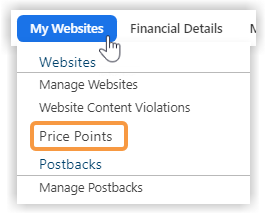
-
Edit the desired Price Point or add a new one.
-
Select Instant Conversion from the Type drop-down menu.
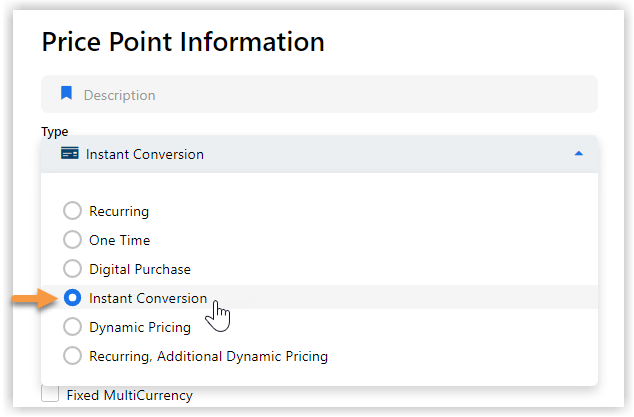
-
Apply any Additional Instant Conversion Settings (Discount Price, Adjust Trial Length at Time of Conversion).
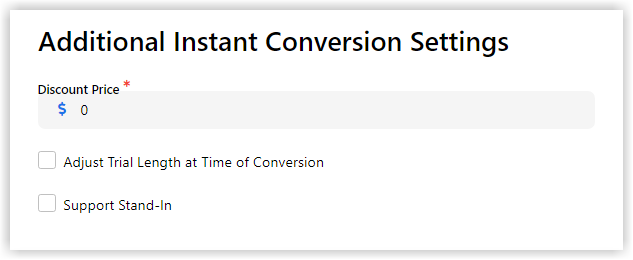
-
Click Save.
How Instant Conversion Works
In order for Instant Conversion to work, your price point must be set up for Instant Conversion. When a consumer selects the Instant Conversion option on your payment page, the stage=INSTANTCONVERSION parameter is sent back to you in a postback. This triggers the instant conversion option to be presented to that consumer during his/her trial.
The button linking to the Instant Conversion offer will trigger a request that is structured like the following URL:
The price point being passed must have been originally set up as an Instant Conversion price point. You must append the ICToken parameter when requesting an Instant Conversion payment page.
Parameters
| Parameter | Description |
|---|---|
| ICToken |
Required parameter. The transguid value that was passed to you via the transaction post back after the original purchase. Example:
|
| IC301Text |
Optional parameter. Customize the error message that displays if the SegPay system is not ready to process the payment. This can happen if the consumer chooses instant conversion very quickly after his original signup (within two minutes). Example: https://secure2.segpay.com/billing/InstantConv.aspx?ICToken=XXXX&IC301Text=Please+retry+your+upgrade+in+a+few+minutes! |
A successful Instant Conversion transaction will trigger a Transaction postback. Inquiry and Access postbacks will not be sent. See Posbacks for more information.