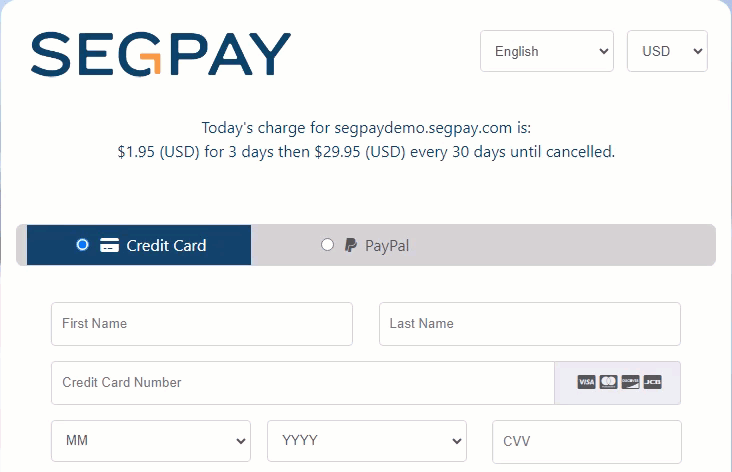Showing Other Languages
Segpay payment pages automatically detect the customer's browser language to simplify the payment process. However, you can force a specific language to appear on the payment page by specifying it in the URL.
Display a Specific Language
To force a payment page to display in a specific language, add a language code parameter to your URL:
-
Find the main URL for your payment page, also called the Base URL.
-
Add the
&paypagelanguage=parameter to the end of the payment page URL, followed by the two-letter country code for your desired language (see Available Languages).
Example:
To display your payment page in Dutch, the URL would look like this:
https://secure2.segpay.com/billing/poset.cgi?x-eticketid=######:####&paypagelanguage=NLDisplay Result:
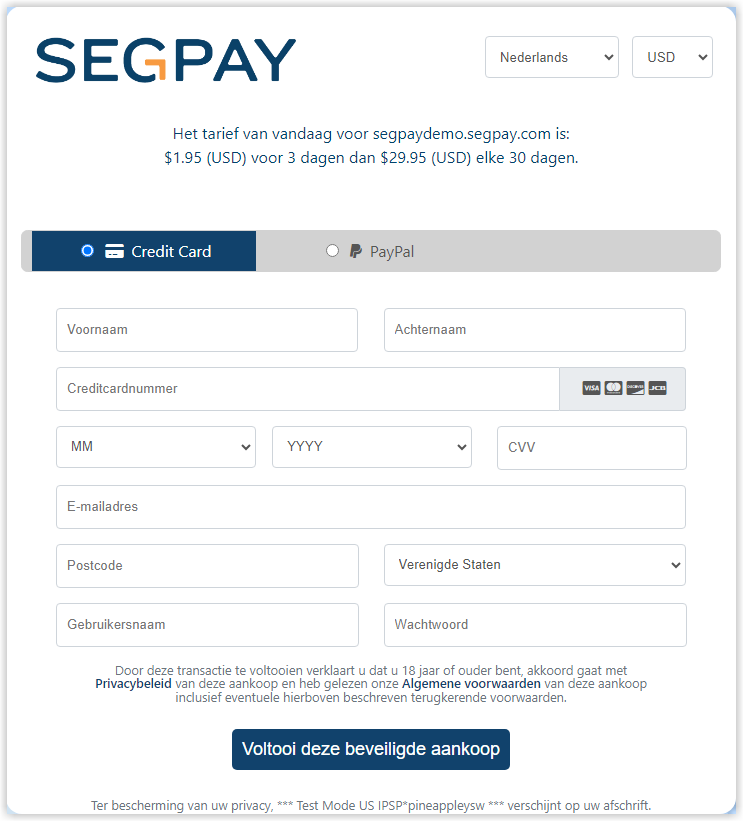
Available Languages
This table shows all the supported languages and their corresponding language codes:
| Language Name | Language Name (Origin) | Parameter |
|---|---|---|
| Czech | Čeština | &paypagelanguage=CS |
| Danish | Dansk | &paypagelanguage=DA
|
| Dutch | Nederlands | &paypagelanguage=NL
|
| English | English | &paypagelanguage=EN
|
| French | Français | &paypagelanguage=FR
|
| German | Deutsch | &paypagelanguage=DE
|
| Greek | Ελληνικά | &paypagelanguage=EL
|
| Hebrew | עִברִית | &paypagelanguage=HE
|
| Hindi | हिंदी | &paypagelanguage=HI
|
| Italian | Italiano | &paypagelanguage=IT
|
| Japanese | 日本語 | &paypagelanguage=JA
|
| Norwegian | Norsk | &paypagelanguage=NO
|
| Portuguese | Português | &paypagelanguage=PT
|
| Russian | Русский | &paypagelanguage=RU
|
| Simplified Chinese | 简体中文 | &paypagelanguage=ZS
|
| Slovak | Slovenčina | &paypagelanguage=SK
|
| Slovenian | Slovenščina | &paypagelanguage=SL
|
| Spanish | Español | &paypagelanguage=ES
|
| Swedish | Svenska | &paypagelanguage=SV
|
| Traditional Chinese | 繁體中文 | &paypagelanguage=ZH
|
Choosing a Language
Customers can also change the language using the dropdown menu at the top of any Segpay payment page.