Consumer Support Tasks
This page lists all the SRS Consumer Support tasks, from managing memberships to handling billing adjustments and processing refunds. Each task includes instructions, parameters, sample requests, and potential system responses.
Cancel Membership
The CancelMembership request cancels a consumer's subscription. The consumer will retain access until the next billing cycle and receive an email confirming the cancellation.
HTTP Get Request
Use this URL to make the request. Replace each parameter stringwith your actual values.
Cancel Membership
https://srs.segpay.com/adm.asmx/CancelMembership?Userid=string&UserAccessKey=string&PurchaseID=string&CancelReason=stringParameters
List of parameters used with this HTTP request.
| Parameter | Description |
|---|---|
| UserID | Your username to access Segpay Reporting Services (SRS). |
| UserAccessKey | Your unique key to access Segpay Reporting Services (SRS). |
| PurchaseID | Purchase ID assigned to the subscription being updated. |
| CancelReason | Reason for cancellation (can be set to null). |
System Response
After submitting the request, the system sends one of the following responses:
| Response | Description |
|---|---|
| Successful | The system successfully cancelled the subscription. |
| Subscription not active, cancel failed | The systems cannot cancel the subscription because it's not active. Make sure the PurchaseID is correct. |
| PurchaseID/MerchantID Mismatch | The PurchaseID is invalid. |
| Invalid Merchant | The UserAccessKey is incorrect. |
| Missing Parameter | One of the parameters is missing from the CancelMembership request. |
Expire Membership
The ExpireMembership request terminates a consumer's membership and access to your site. Once completed, the system sends an email to the consumer notifying them of the expiration.
HTTP Get Request
Use this URL to make the request. Replace each parameter stringwith your actual values.
Expire Membership
https://srs.segpay.com/adm.asmx/ExpireMembership?Userid=string&UserAccessKey=string&PurchaseID=string&CancelReason=stringParameters
List of parameters used with this HTTP request.
| Parameter | Description |
|---|---|
| UserID | Your username to access Segpay Reporting Services (SRS). |
| UserAccessKey | Your unique key to access Segpay Reporting Services (SRS). |
| PurchaseID | Purchase ID assigned to the subscription being updated. |
| CancelReason | Reason for expiration (can be set to null). |
System Response
After submitting the request, the system sends one of the following responses:
| Response | Description |
|---|---|
| Success | The system updated the amount successfully. |
| Subscription not active, cancel failed | The systems cannot cancel the subscription because it's not active. Make sure the PurchaseID is correct. |
| PurchaseID/MerchantID Mismatch | The PurchaseID is invalid. |
| Invalid Merchant | The UserID or UserAccessKey is incorrect. |
| Missing Parameter | One of the parameters is missing from the ExpireMembership request. |
Extend Membership
The ExtendMembership request adds days to a consumer's current rebill date to extend the subscription. After updating, the system sends the consumer an email displaying the new recurring billing date.
HTTP Get Request
Use this URL to make the request. Replace each parameter stringwith your actual values.
Extend Membership
https://srs.segpay.com/adm.asmx/ExtendMembership?Userid=string&UserAccessKey=string&PurchaseID=string&Days=stringParameters
List of parameters used with this HTTP request.
| Parameter | Description |
|---|---|
| UserID | Your username to access Segpay Reporting Services (SRS). |
| UserAccessKey | Your unique key to access Segpay Reporting Services (SRS). |
| PurchaseID | Purchase ID assigned to the subscription being updated. |
| Days |
The number of days to add to the current bill date. Example: If the next billing date is 2 days from now and you add 30 to the request, the next billing date will be 32 days from now. |
System Response
After submitting the request, the system sends one of the following responses:
| Response | Description |
|---|---|
| Successful | The system updated the billing date successfully. |
| PurchaseID/MerchantID Mismatch | The PurchaseID is invalid. |
| Membership not Active | The subscription is not active. |
| Failed | Any other error condition not listed in this table. If you receive this response, email techsupport@segpay.com |
Insert Consumer Note
The InsertConsumerNote request adds a note to the system to document communication between you and the consumer.
HTTP Get Request
Use this URL to make the request. Replace each parameter stringwith your actual values.
Insert Consumer Note
https://srs.segpay.com/adm.asmx/InsertConsumerNote?Userid=string&UserAccessKey=string&PurchaseID=string&Note=stringParameters
List of parameters used with this HTTP request.
| Parameter | Description |
|---|---|
| UserID | Your username to access Segpay Reporting Services (SRS). |
| UserAccessKey | Your unique key to access Segpay Reporting Services (SRS). |
| PurchaseID | Purchase ID assigned to the subscription being updated. |
| Note |
Add a string of text to add a note to the system using the + symbol between each word. Example: Contacted+consumers+to+discuss+cancellation |
Example values for each parameter in this request:
https://srs.segpay.com/ADM.asmx/InsertConsumerNote?Userid=jane&UserAccessKey=Acce$$123&PurchaseID=31263348&Note=Contacted+Consumer+to+Discuss+Cancellation
System Response
After submitting the request, the system sends one of the following responses:
| Response | Description |
|---|---|
| Successful | The system updated the amount successfully. |
| PurchaseID/MerchantID Mismatch | The PurchaseID is invalid. |
| Membership not Active | The subscription is not active. |
| Failed | Any other error condition not listed in this table. If you receive this response, email techsupport@segpay.com |
Modify Rebill Amount
The ModifyRebillAmount request adjusts the rebill amount for a consumer's subscription on the next billing date. The consumer receives an email with the new recurring amount.
HTTP Get Request
Use this URL to make the request. Replace each parameter stringwith your actual values.
Modify Rebill Amount
https://srs.segpay.com/adm.asmx/ModifyRebillAmount?Userid=string&UserAccessKey=string&PurchaseID=string&RecurringAmount=string&Comments=stringParameters
List of parameters used with this HTTP request.
| Parameter | Description |
|---|---|
| UserID | Your username to access Segpay Reporting Services (SRS). |
| UserAccessKey | Your unique key to access Segpay Reporting Services (SRS). |
| PurchaseID | Purchase ID assigned to the subscription being updated. |
| RecurringAmount | Amount of the new recurring charge. Increasing the rebill amount requires prior approval from Segpay tech support. Otherwise, enter a value that is less than the current amount. |
| Comments | Comments about why the recurring charge was updated. |
System Response
After submitting the request, the system sends one of the following responses:
| Response | Description |
|---|---|
| Successful | The system updated the amount successfully. |
| PurchaseID/MerchantID Mismatch | The PurchaseID is invalid. |
| Membership not Active | The subscription is not active. |
| Failed | Any other error condition not listed in this table. If you receive this response, email techsupport@segpay.com |
Refund Transaction
The RefundTransaction request processes a refund for a specific transaction.
HTTP Get Request
Use this URL to make the request. Replace each parameter stringwith your actual values.
Refund Transaction
https://srs.segpay.com/adm.asmx/RefundTransaction?Userid=string&UserAccessKey=string&TransID=string&RefundReason=stringParameters
List of parameters used with this HTTP request.
| Parameter | Description |
|---|---|
| UserID | Your username to access Segpay Reporting Services (SRS). |
| UserAccessKey | Your unique key to access Segpay Reporting Services (SRS). |
| TransID | Specific transaction you want data for. |
| RefundReason | Reason for the refund. Required (can be set to null). |
System Responses
After submitting the request, the system sends one of the following responses:
| Response | Description |
|---|---|
| Success | The system successfully refunded the payment. |
| Subscription not active, cancel failed | The refund failed because the subscription is not active. Check to be sure the TransID is correct. |
| Invalid Merchant | The UserID or UserAccessKey used in the request is incorrect. |
| Missing Parameter | One of the parameters is missing from the RefundTransaction request. |
Update Username
The UpdateUserNamePswd request only updates the consumer's username—the password is ignored. After you make the changes, the consumer receives an email detailing the username update. Any reference to the password is omitted.
Example email notification:
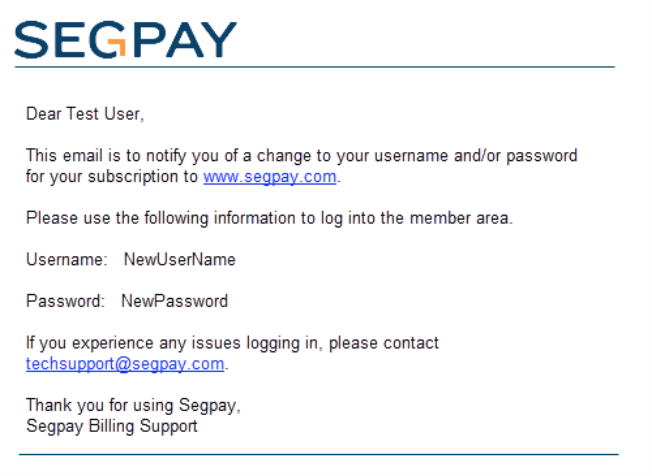
HTTP Get Request
Use this URL to make the request. Replace each parameter stringwith your actual values.
Update Username
https://srs.segpay.com/adm.asmx/UpdateUserNamePswd?Userid=string&UserAccessKey=string&PurchaseID=string&UserName=stringParameters
List of parameters used with this HTTP request.
| Parameter | Description |
|---|---|
| UserID | Your username to access Segpay Reporting Services (SRS). |
| UserAccessKey | Your unique key to access Segpay Reporting Services (SRS). |
| PurchaseID | Purchase ID assigned to the subscription being updated. |
| UserName | New username. |
System Response
After submitting the request, the system sends one of the following responses:
| Response | Description |
|---|---|
| Success | The system updated the username and password successfully. |
| Unsuccessful | The username or password was not updated. The values you entered may already be on file. Try a different username or password. |
| PurchaseID/MerchantID Mismatch | The PurchaseID is invalid. |
| Invalid Merchant |
The UserID or UserAccessKey is incorrect. You may see the following message in the response: System.Exception: Invalid Merchant - UpdateUserNamePswd at NewSRSWebService.ADM.UpdateUserNamePswd(String Userid, String UserAccessKey, Int32 PurchaseID, String UserName, String Password) |
| Missing Parameter | One of the parameters is missing from the UpdateUserNamePswd request. |
Validate User Access
The ValidateUserAccess request shows your Merchant ID number. This is useful when you have multiple Merchant IDs and need help remembering which Merchant ID is linked to which SRS User ID.
HTTP Get Request
Use this URL to make the request. Replace each parameter stringwith your actual values.
Validate User Access
https://srs.segpay.com/MWS.asmx/ValidateUserAccess?UserID=string&UserAccessKey=stringParameters
List of parameters used with this HTTP request.
| Parameter | Description |
|---|---|
| UserID | Your username to access Segpay Reporting Services (SRS). |
| UserAccessKey | Your unique key to access Segpay Reporting Services (SRS). |
XML
Example of HTTP request response.