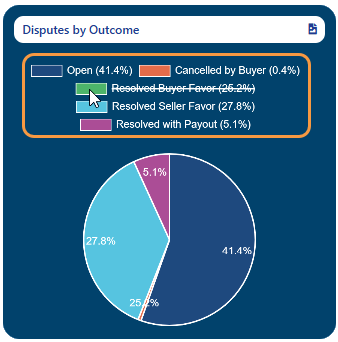PayPal Disputes Dashboard
The PayPal Disputes Dashboard displays essential dispute-related information at a glance to help you manage your account more effectively. It features four widgets that provide insights into your disputes over the past 30 days: disputes needing attention, daily dispute counts, dispute types, and dispute outcomes.
The dashboard streamlines dispute management by allowing you to handle and mitigate disputes without ever leaving the Segpay Merchant Portal.
Accessing the PayPal Disputes Dashboard
-
Log into the Segpay Merchant Portal: https://mp.segpay.com/
-
Navigate to PayPal Dispute Console > PayPal Disputes Dashboard
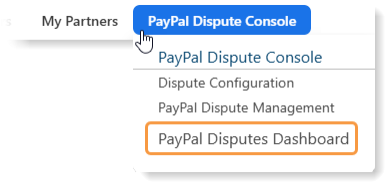
Disputes Needing Attention
This widget displays the total number of PayPal disputes that require a response within the next three days to help you prioritize urgent cases.

To view the details of disputes needing attention, click the link on the widget. This will take you to the PayPal Dispute Management page, which shows all high-priority disputes requiring your response and the number of days remaining to respond.
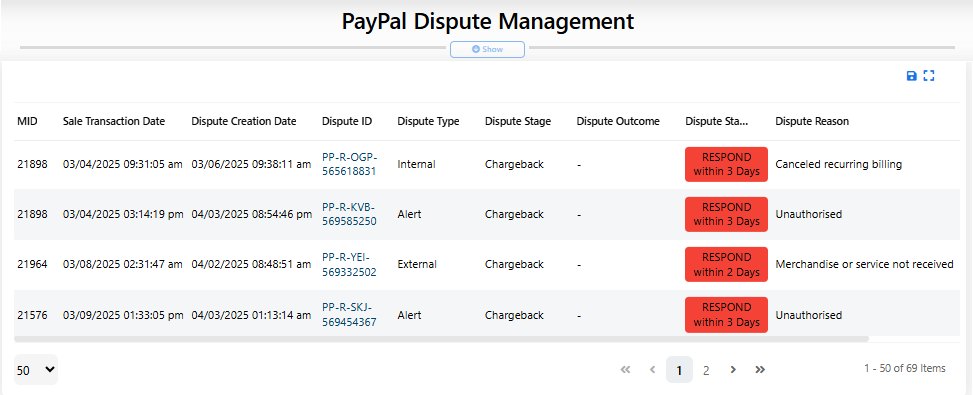
Disputes by Day
This widget shows daily dispute volume over the last 30 days to help you track trends and fluctuations. The data is organized by the date each dispute was created.
Hover over any bar in the chart to see the total disputes for that day. You can also download the chart as a PNG image by clicking the image icon in the top-right corner of the widget:
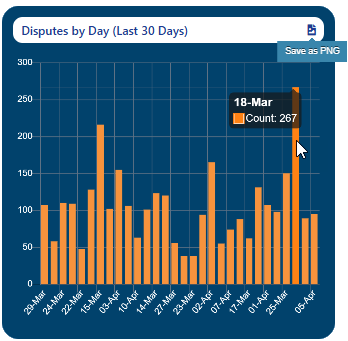
Disputes by Type
This widget displays a breakdown of dispute source and percentages based on the numbers for the last 30 days.
The dispute types are broken down into 3 categories:
-
Internal: Disputes initiated by consumers through the PayPal Resolution Center.
-
External: Disputes filed by consumers directly with their card issuer or bank to request a refund.
-
Alert: A pre-chargeback alert is triggered when a consumer contacts their bank about disputing a charge. This alert provides merchants the opportunity to resolve the issue, through refunds or other solutions, before it becomes a formal chargeback.
Hover over any segment of the pie chart to view totals for each dispute type within the past 30 days. You can also download the chart as a PNG image by clicking the image icon in the top-right corner of the widget:
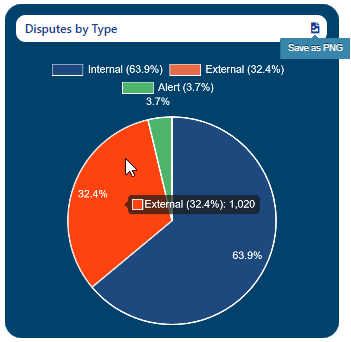
Click any dispute type in the chart legend to toggle its data on or off, allowing you to customize which information appears in the graph:
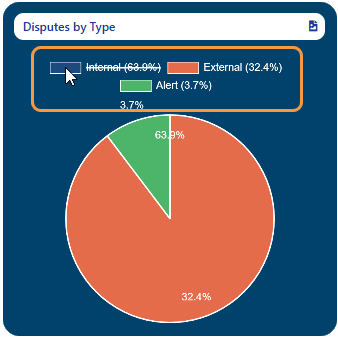
Disputes by Outcome
This widget provides insights into the resolution of disputes, including the number of disputes resolved in favor of the buyer or seller, those resolved with a payout, and open disputes.
Hover over any segment of the pie chart to view totals for each outcome type. You can also download the chart as a PNG image by clicking the image icon in the top-right corner of the widget:
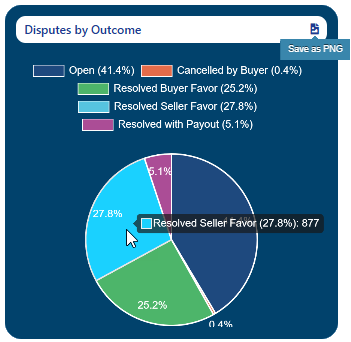
Click any outcome type in the chart legend to toggle its data on or off, allowing you to customize which information appears in the graph: