One-Click Payments
One-Click payments allow returning customers to make additional purchases without having to re-enter complete card details after their initial signup. This feature speeds up the checkout process for future purchases on your website. One-Click is available for all currencies and can be used with the following payment methods:
-
Credit Card: Consumers are only required to enter the CVV value from their card for validation. -
PayPal: For one-time purchases, the same billing agreement is used, so consumers do not need to log in to PayPal again.
One-Click payments are not available for direct debit.
One-Click is a payment system enhancement that reduces transaction declines by detecting expired or soon-to-expire credit cards. This feature enhances the shopping experience by allowing consumers to update their card information during the checkout process and complete their purchases in one step.
Implementation Methods
Merchants can implement One-Click functionality using either of these methods:
-
One-Click Hosted Pay Page
-
One-Click Service
One-Click Hosted Pay Page Implementation
A one-click hosted pay page is a secure Segpay-hosted interface where customers complete transactions using their stored payment information.
When the system detects a customer's card has expired or will expire within three months, the one-click hosted pay page automatically displays expiration date fields in addition to the CVV field. This allows customers to update their card information and complete their transaction in a single step.
To complete a purchase, the consumer must fill out all the fields on the payment page (see example below). The transaction will not decline as long as the consumer enters the same expiration date on file.
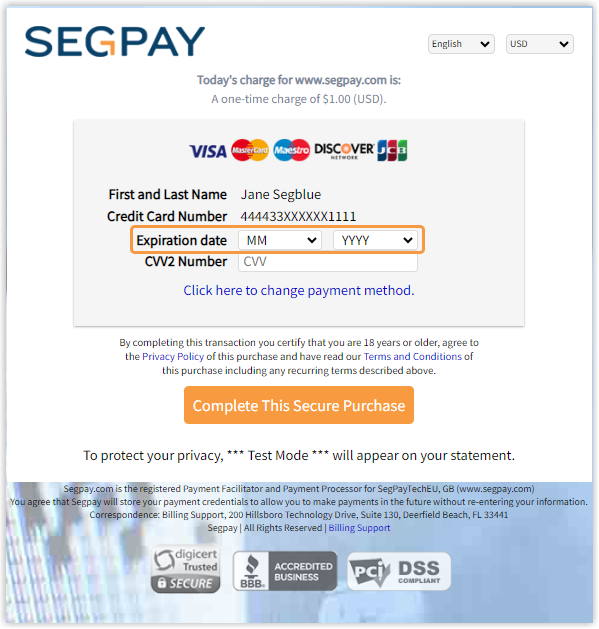
One-Click Service Implementation (API Call):
The One-Click Service is an API method allowing merchants to integrate One-Click Payment functionality directly into their website or app. This method processes transactions in the background without redirecting customers to a hosted pay page.
When using the One-Click service, the system automatically extends expiration dates for expired cards, enabling customers to complete their purchases without interruption.
If the transaction is declined, you'll see a decline code and reason: IE 05:Do Not Honor: COF Expiration Date is Expired. In this case, merchants should redirect consumers to their One-Click hosted pay page using their regular one-click payment link.
Setting Up One-Click Payments
To offer One-Click payments to your consumers, you must set up your Price Point for One-Click. In the example of the One-Click base URL, the ID for the price point is 9689.
One Click Base URL:
https://secure2.segpay.com/billing/OneClick.aspx?x-eticketid=122903:9689
To enable one-click for a price point:
-
Log into the Merchant Portal: https://mp.segpay.com/
-
Go to My Websites > Price Points
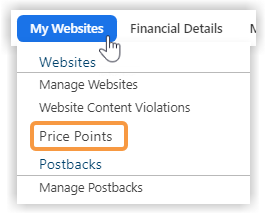
-
Edit the desired Price Point or add a new one.
-
Make sure to check the One-Click Enabled option and click Save.
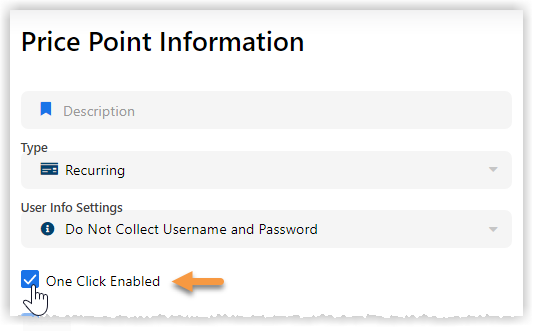
Requesting a One-Click Payment Page
For your One-Click payment page implementation, you must include one mandatory parameter in the base URL in addition to any optional parameters:
| Parameter | Description |
|---|---|
|
|
The purchase ID, which should be stored in your database following the original sale. Allows SegPay to charge the card used for that sale.
Example:https://secure2.segpay.com/billing/OneClick.aspx?x-eticketid=122903:9689&OCToken=XXXX |
Purchase IDs related to subscriptions expired for over 30 days are not valid as OCToken values. Using them will lead to a full payment page. However, Purchase IDs linked with Digital Purchase and Dynamic price points don't expire and can always be used as OCToken values.
One-click payment result:
With One-Click enabled, returning customers only need to provide the card's CVV, as illustrated below:

How One-Click Works with Different Purchase Types
| Purchase Type | How it Works with One-Click |
|---|---|
|
|
The new payment is associated with the original purchaseID. In reports and postbacks, the One Click is shown as a rebill to associate it with the original purchaseID. |
|
|
A new purchaseID is generated. In reports and postbacks, the One Click is shown as an Initial purchase to better track the membership lifecycle. Example: tracking a trial to full membership. |
One Click pricing can't be used with Delayed Cature price points.